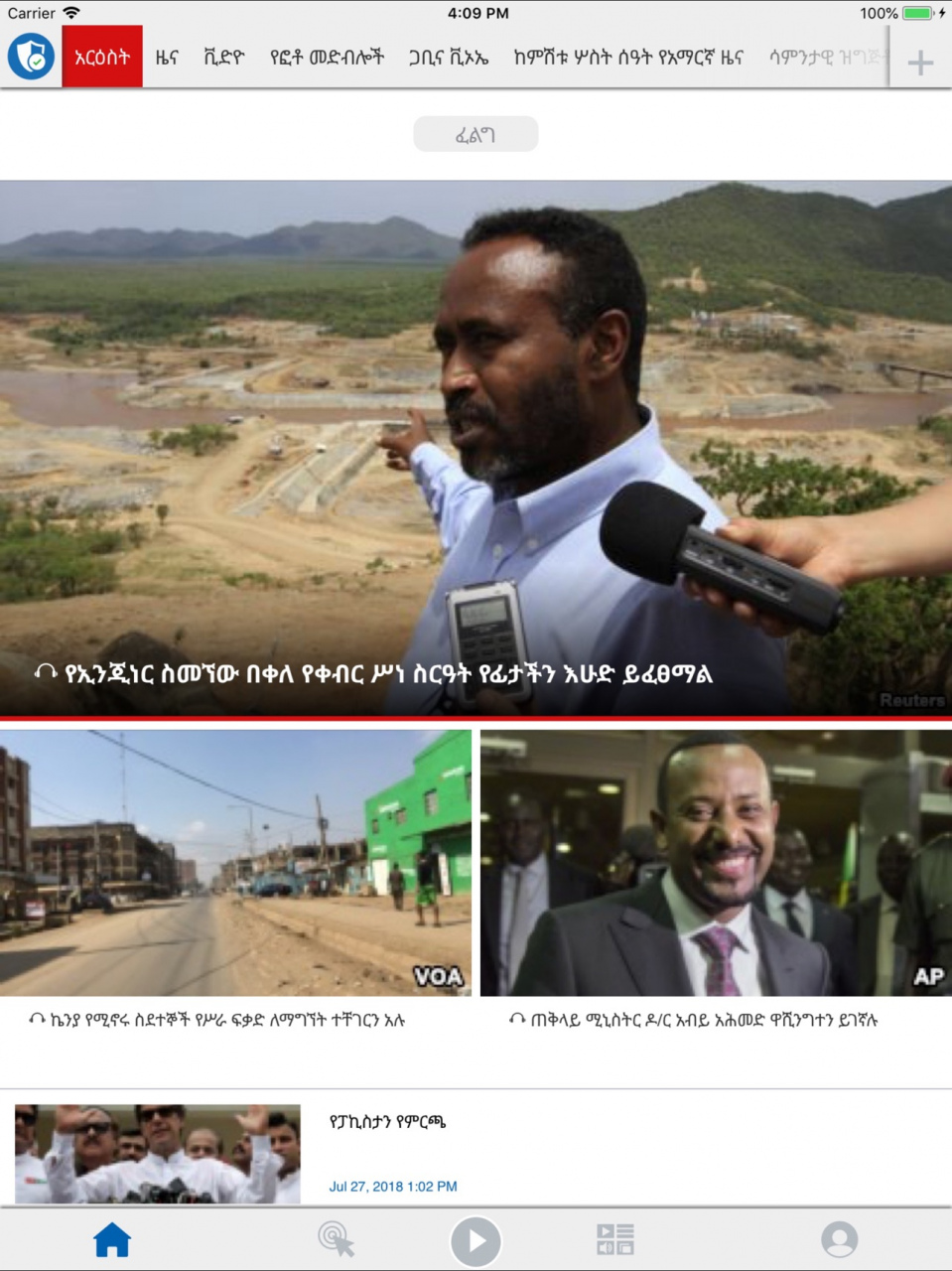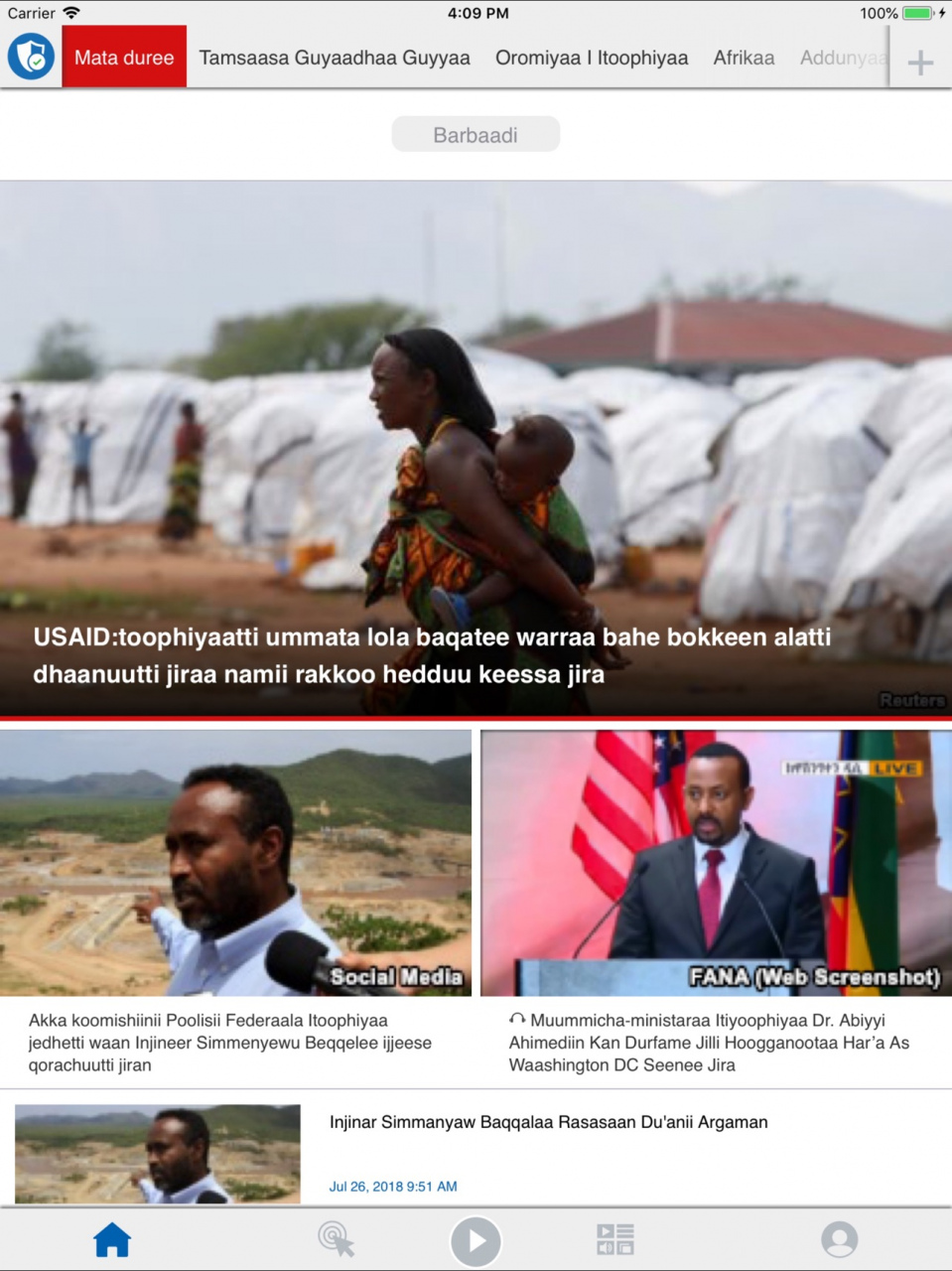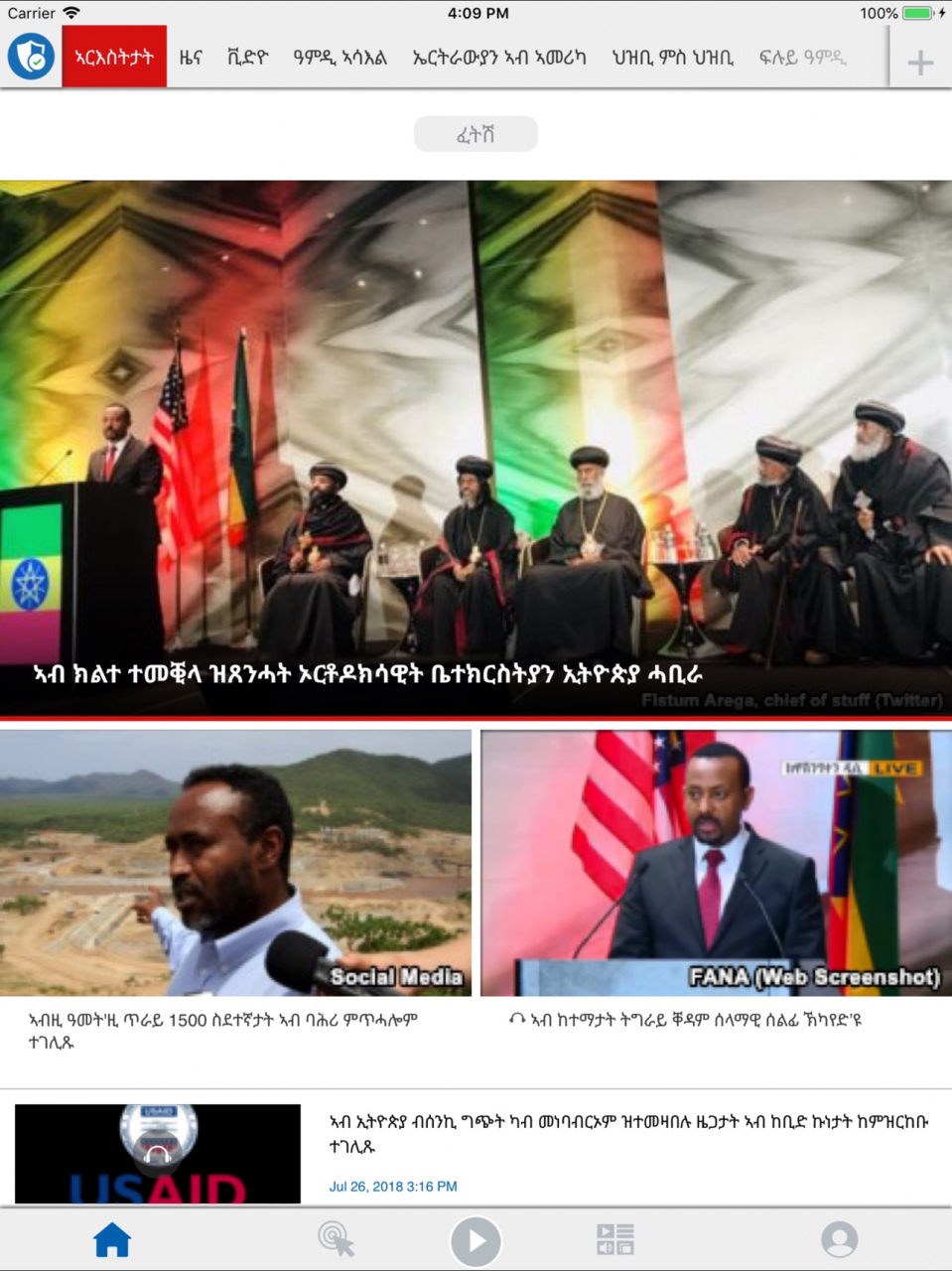Voice of America Horn of Afric 1.3.0
Free Version
Publisher Description
The free, *official* Voice of America (VOA) mobile / tablet application serves news to your mobile device or tablet. VOA operates one of the world's largest international news media networks on TV, radio and digital properties with a total weekly audience of more than 200 million people around the world, including Africa, The Middle East, Asia and beyond. To do this, VOA employs more than 3,500 journalists, focused on countries without a free or established press or free and open internet access.
The news application features:
* Enjoy photos, video, audio and text content
* Integrated proxy available in the settings to get around Internet blocking
* Breaking news notifications
* Hear podcasts on demand
* Download stories, videos, and photos for offline reading, watching, and listening
* Customizable navigation items and order
* Stream multimedia
* Offline-downloading and saving of news content for later enjoyment
* Social media sharing on Facebook, Twitter, email and other platforms
Nov 25, 2020
Version 1.3.0
Addressed user feedback
About Voice of America Horn of Afric
Voice of America Horn of Afric is a free app for iOS published in the Newsgroup Clients list of apps, part of Communications.
The company that develops Voice of America Horn of Afric is VOA. The latest version released by its developer is 1.3.0.
To install Voice of America Horn of Afric on your iOS device, just click the green Continue To App button above to start the installation process. The app is listed on our website since 2020-11-25 and was downloaded 1 times. We have already checked if the download link is safe, however for your own protection we recommend that you scan the downloaded app with your antivirus. Your antivirus may detect the Voice of America Horn of Afric as malware if the download link is broken.
How to install Voice of America Horn of Afric on your iOS device:
- Click on the Continue To App button on our website. This will redirect you to the App Store.
- Once the Voice of America Horn of Afric is shown in the iTunes listing of your iOS device, you can start its download and installation. Tap on the GET button to the right of the app to start downloading it.
- If you are not logged-in the iOS appstore app, you'll be prompted for your your Apple ID and/or password.
- After Voice of America Horn of Afric is downloaded, you'll see an INSTALL button to the right. Tap on it to start the actual installation of the iOS app.
- Once installation is finished you can tap on the OPEN button to start it. Its icon will also be added to your device home screen.